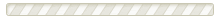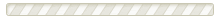You can easily create a customized Tenant Notice by completing LawDepot's questionnaire. Using our template will ensure you complete the necessary steps.
1. Specify the type of notice you need
The type of Tenant Notice you need depends on what you want to accomplish with it. LawDepot's questionnaire allows you to choose from three kinds of notices:
- Repair Notice: notify the landlord that the rental property needs repairs.
- Intent to Vacate Notice: let the landlord know that you’re vacating the property at the end of the lease’s term.
- Termination Notice: give the landlord notice that you’re terminating the lease early.
2. State the rental property’s location
Provinces and territories in Canada have different rules and regulations for Tenant Notices. State the province or territory that the rental property is in, and we'll customize your Tenant Notice for that jurisdiction.
3. Provide the notice’s details
The details of your Tenant Notice will depend on the type of notice you’re creating.
Repair Notice
Describe any issues you’re having with the rental property and the necessary repairs needed to fix the problems.
For example, if your dishwasher is leaking water and there's damage to the kitchen floor, use the Tenant Notice to inform the landlord that the dishwasher and floor require repairing. Additionally, if you're concerned about the formation of mould from the water damage, inform the landlord that the deficiencies to the property could harm your health.
Some jurisdictions in Canada allow you to end a lease if property damage threatens the tenant's health and safety. Check your jurisdiction's applicable laws or contact a local attorney before attempting to abandon the premises or end the lease.
Notice of Intent to Vacate
Use your Tenant Notice to inform the landlord why you're vacating the rental property. Write an explanation in the questionnaire if you're leaving for a reason other than that the fixed term is ending.
The additional information you should have in your notice includes:
- Your new address for receiving your security deposit
- The commencement (start) date of your lease
- The last day of your lease
Termination Notice
It’s possible to terminate your lease early if you serve the landlord with a Notice of Termination clearly stating a valid reason for ending the lease before the term is up. Each province has its own set of rules regarding valid reasons. It’s a good idea to check your provincial laws before serving your landlord with a termination notice because ending a lease without a valid reason may result in financial penalties.
Include when you intend to leave the property and the commencement date of your current lease. Also, provide any information the landlord will need to give your security deposit back to you.
4. Provide the lease details
Your Tenant Notice should also include basic information about the property, tenant, and landlord. These details include:
- The property’s address
- The date the lease was signed
- The landlord’s name and address
- The tenant’s name and phone number
These details ensure there's no confusion as to which property you're vacating or hoping to repair.
5. Outline the signing details
State when you plan to sign the notice and if you will include proof of service.
Proof of service
Proof of service is confirmation that the landlord received a copy of your notice. You should request proof of service anytime you use a process server or court official to deliver a notice.
State whether you're signing the document before a commissioner or notary public if you include proof of service.
A commissioner for oaths is an individual who administers oaths and takes or receives affidavits, statutory declarations, and affirmations. However, they only witness signings within their province or territory.
A notary public can also administer oaths and take and receive affidavits, statutory declarations, and affirmations. However, a notary public can witness inside and outside their province or territory. They can also certify true copies of documents.
If you deliver the document in person, you should ensure that someone who has no interest in the matter witnesses the event. The witness can vouch for the notice's delivery, if the landlord tries to deny receiving the document. You should also consult your local landlord-tenant board to determine whether you should swear a proof of service.