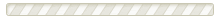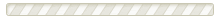Use LawDepot’s Offer to Purchase Real Estate template to draft a quick and comprehensive document. With our template, we’ll prompt you to complete the following steps:
1. Specify the property type and location
Indicate the property type, such as a house, apartment, condo, duplex, townhouse, mobile home, or commercial building. Then, specify the province or territory where the property is located as well as the exact address.
2. Provide the legal land description
You can obtain the legal land description from the Land Registry office or Land Titles office. It may also be found on the land title or in tax assessments.
You may provide the legal land description directly in the Offer to Purchase or attach it separately.
3. Describe the included property features
List and describe any chattels (i.e., moveable personal property like furniture), fixtures (e.g., ceiling lights, ceiling fans, window treatments, etc.), or improvements included in the purchase.
You can describe these features directly in the Offer to Purchase or attach a separate document.
Also, if the buyer is taking over any rental contracts from the seller, list the rental items (e.g., air conditioner, alarm system, etc.).
4. Provide buyer and seller details
Include the full names and addresses of both the buyer and the seller.
5. Outline offer details
Specify the purchase price and whether tax is included. If the property is a new home, the buyer may need to pay GST on the purchase price. If the property is resale residential, it’s likely not subject to GST.
Also, state when the offer will be made.
6. Outline deposit details
Provide the following deposit details:
- Amount
- Payment method (i.e., cash, cheque, bank draft, etc.)
- Due date
- Escrow agent
An escrow agent is a neutral third party who holds the deposit until you finalize the transaction.
7. Pick a closing and possession date
In your Offer to Purchase, specify a closing date. Also, state when the buyer gains possession, which is generally upon closing and funding.
Real estate transactions typically allow some time between the offer and closing dates. This gives you and the seller the opportunity to address conditions, such as securing financing or conducting house inspections.
8. Outline conditions
If your offer is subject to any conditions, outline them and the date on which they must be completed. Refer to the above section for examples of conditions.
9. Set an acceptance deadline
Specify the deadline for the seller to accept the offer. The acceptance deadline date must be set prior to the proposed closing date. Between the acceptance and closing dates, there should be enough time for the seller to view the offer, respond to it, and organize the sale logistics.