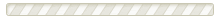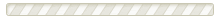Artists and models can use LawDepot’s Model and Entertainment Release template for photography and videography projects. Create your release with the following steps:
1. Select a release type
You can choose to create a release for photos and videos, photos only, or videos only.
Then, identify your role in the project.
2. Include both parties' details
Continue by including the necessary contact details for both parties.
For example, say you’re a camera operator creating a video release. You’ll include your or your company’s contact details. Then, proceed to include the name and contact information for your model.
If the model is a minor, you can customize your release to allow a parent or guardian to sign on their child’s behalf.
3. Add location and signing details
If there are additional details you need to include in your release, you can create additional clauses specific to your shoot. Most releases don’t need additional clauses.
Continue to make your release by adding the signing date. You can include a signing date now, or add it later. When creating your signing details, you’ll need to include the city where the release will be signed.
Finally, include if a witness will be present during the release’s signing