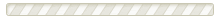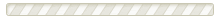Our Codicil template includes a section for a notarized Affidavit of Execution, but you have the choice to use this space or not. A Codicil and the changes it makes are still valid without the Affidavit of Execution.
In this section, two witnesses must sign your Codicil in the presence of a notary public. The notary also signs and provides their seal or stamp to acknowledge the Codicil’s proper execution.
An Affidavit of Execution reinforces that you want these changes and made them intentionally. It also helps protect against one of the witnesses having to go to probate court to testify that the codicil was properly signed, witnessed, and executed.
Even if you don’t notarize your Codicil, you need two witnesses’ signatures. Witnesses cannot be beneficiaries in your Will, nor can they be spouses of any beneficiaries.